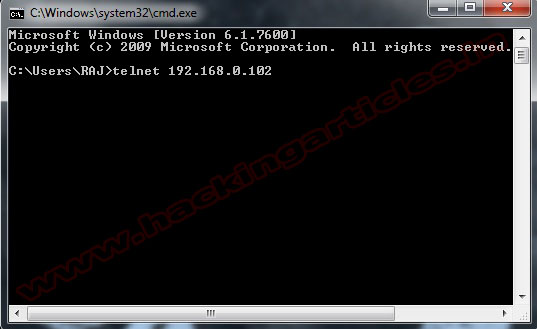You can now easily monitor your room, office or workplace for activities going on during your absence without having to invest on expensive hidden cameras. If you’ve ever wondered to find a way to turn your PC webcam into a spy camera, here is a simple and effective solution. This can be really handy to monitor your children and pets in home or even catch a cheating spouse red handed! For this, all you need is a computer with an Internet connection and a webcam attached to it.
If your computer meets the above simple requirements, then you are all set to go. The site calledUGOlog.com provides a free solution to simply transform your webcam into a powerful spy camera in just a few steps. You can sign-up for a free account and start using the service immediately.
Since UGOlog service runs as a web application from within the browser, there is no need to install any additional software on your computer. That means, when your spouse or children look through the installed programs, they don’t find anything that arouses suspicion.
The following are some of the advantages of using UGOlog service over other software programs or a conventional spy camera:
- Firstly, the service comes for free, so that you don’t need to buy anything to start with.
- Unlike software programs such as “Webcam Monitor” which is complicated to configure and lacks stealth operation, UGOlog needs no installation and is simple to setup.
- UGOlog comes with powerful features such as as motion detection, email alerts, and interval snapshots.
- You have the option to view the camera remotely from anywhere just by logging into your UGOlog account.
Once you’ve created your account, you can take up a quick tour and browse through theconfiguration guide to begin using the service. The free version of UGOlog limits the service for only 1 webcam and 50 MB of storage space. If you wish to setup more than one camera and need additional space for recording more videos, you can easily switch for paid plans as per your convenience
.